Step 1 ) click on start menu and go to Control Panel and search for Network and Sharing Center and open it
Step 3 ) Select Internet Protocol Version 4(TCP/IPv4) and click on properties.
Step 4 ) Change your system IP address by choosing the option use the following IP address.
All done.
Some shortcut run command for network properties :-
1 . inetcpp.cpl ( open internet properties )
2 . ncpa.cpl ( opens Network Control Panel )
3 . ipconfig /all ( Gives you internet protocol all configuration details e.g. Hostname, Physical address,MAC address and more )



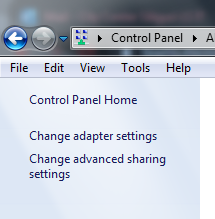


0 Response to "Change IP ( Internet Protocol ) Address of computer"
Post a Comment